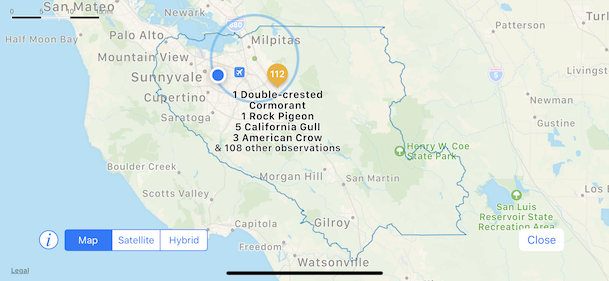Birdathon 1.3 has just been released! Now you can add county boundary lines for any US state to your checklist maps (as well as to the Summary maps) and you can add range circles, making it easy to see Christmas Bird Count (CBC) circles or 5-mile Radius (5MR) circles, as well as other radii from 1/8 mile up to 200 miles (or 100m to 500km). We have also added full-screen iPad support, rotated views (for maps, notes and email reports), the latest ABA and Santa Clara County checklists, and many more features. Check it out now on the Apple App Store.
Map views can now show county lines (Santa Clara County, CA pictured here) and range circles (the San Jose CBC 7.5-mile-radius circle is shown). Also, observations pins are clustered when you are zoomed out on maps.
Here’s the full list of new features:
County lines for any US county or for all counties in any US state
Draw circles of specific radius around any point on a map, making things like 5MR (5-mile Radius) and CBC (Christmas Bird Count) circles easy
Maps now aggregate nearby observations, reducing clutter and making them easier to read. This is on iOS 11 or later
iPad is now supported, including the ability to show Birdathon side-by-side with other apps such as Safari, The Sibley Guide to Birds, eBird, iNaturalist, etc.
Support for iOS 9.3 (previous versions only supported as far back as iOS 10). Note that some features (such as pin clustering on maps) are not available in older versions of iOS
Updated the ABA Checklist to version 8.0.5 (December 2018). This syncs the ABA checklist up with the changes from the AOS checklist, which was revised in August.
Updated the Santa Clara County Checklist to November 2018. The only change was the addition of LeConte's Sparrow
Rotation is now supported for many views. This is especially useful for maps, note fields and email reports. On iPad, you can rotate any view
Checklists now remember which tab (All, Observed, Starred) you have selected, on a per-checklist basis
When viewing checklists by Observed or Starred, searches now encompass the entire list. This is settable in Settings
Reorganized Settings for easier customization of Birdathon
There's a new color picker for choosing color themes for your checklists and a theme name is now shown
You can now adjust the creation date and time when creating a new checklist, or after you’ve created the checklist via the Checklist Info view
Non-bird observations now show a count on the map
You can now view a full-screen map when editing individual observations, making it easier to adjust the pin location
A new debug setting lets you see the GPS accuracy of the observations recorded. Green rings around map pins for high accuracy, yellow for moderate accuracy and red for low accuracy. You can turn this on under Settings. We have worked to make the GPS coordinates more accurate, so if you are seeing frequent location issues, please email us at birdathon@voyageropen.com with details of the problem
The Summary view has improved logic for restricting the range (now uses a circular range rather than rectangular) and shows a restricted-range circle on the map
A bug in the Summary view where non-bird observations were always displaying on the map has been fixed
When importing a checklist template, it now shows up immediately in the New Checklist view. Previously you had to close and re-open the “New Checklist” view to get the imported template to appear
Lots of user interface cleanup, tuning and bug fixing